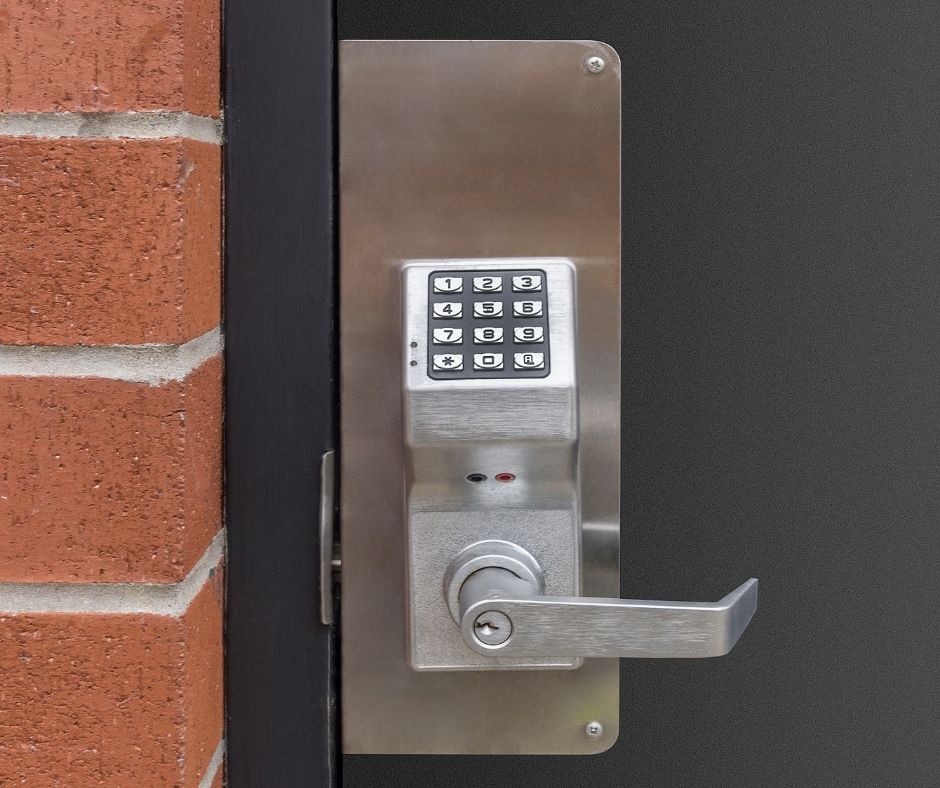
To open and lock the door, keypad locks have an access code that can be entered on the keypad. But can you change the code on a keypad door lock?
Many of these locks let you create multiple access codes, and we’re curious if those codes can be changed or removed later. This article by our Locksmith Albion will show you how to do it correctly!
Is It Possible To Change A Keypad Door Lock’s Code?
Yes, in a nutshell. Yale, Schlage, and Kwikset are some of the most popular keypad door locks, which allow users to create and change access codes using a keypad or a mobile app.
Before you can perform this action, you must first enter the programming code for the lock in order to gain administrative access. The default 4- to 6-digit code on most smart locks should be changed after installation.
In that case, keep reading if you want to learn how to change your door lock access codes and make them burglar-proof.

What Is The Best Way To Change The Code On A Keypad Door Lock?
We’ll show you how to change the entry codes on Schlage, and Kwikset keypad/electronic door locks in this section. Let’s start with Schlage locks.
Changing The Code On A Schlage Keypad Door Lock
- The first step is to use the keypad to enter your 6-digit programming code.
- The next step is to press the number 2 keypad key as well as the Schlage button at the same time. The Schlage button is located at the top of the keypad, just above the number pad.
- After completing Step 2, the Schlage button will flash three times and beep. Change or remove the code by typing it in. The Schlage button beeps and flashes three times when the command is received.
- Finally, confirm the removal by entering the code again. The Schlage button will beep for a long time after the code has been successfully removed before flashing green.
It is possible to create a new code to replace the ones that have been removed?
Follow these steps to temporarily disable all user codes:
- To enter your 6-digit programming code, press the Schlage button and key 4. All user codes will be temporarily disabled.
Note:
- To reactivate the codes, press the Schlage button + key 4.
- Additionally, by simultaneously pressing the Schlage button and key 6 on the lock’s keypad, all user codes can be deleted.

How Do I Change My Kwikset Smart Lock Code?
- To begin, press the programme button on the keypad of your lock. Five times the check mark will beep and flash.
- The box must be checked in the second step.
- Press the lock button after entering your master code.
- Add the code you want to remove a fourth time and press the lock button.
- By pressing the lock button again, re-enter the code you want to remove.
- Finally, press the lock button for the last time and wait for the programming to finish.
If the check mark is illuminated, a beep will be heard. Otherwise, the X pattern will produce three flashes and beeps. Make sure you’ve entered the correct master code by repeating the process.
If you succeed, make sure the deleted code does not unlock the door.
Conclusion
Users can create and change access codes with most keypad door locks via a keypad or a mobile app. The most popular brands include Yale, Schlage, and Kwikset.
You must first enter the programming code for the lock in order to perform this action. After installing most smart locks, you should change the default code.
